
Introduction
Running your business leaves little time for writing blog posts. You might spend hours staring at a blank screen, trying to create content while other important tasks pile up. This is a common problem for many business owners and content creators.
Blog automation offers a practical solution to this challenge. You can automate content creation while keeping your unique voice and quality standards. Modern tools help you plan, create, and schedule blog posts without spending your entire day writing.
The key is finding the right balance between automation and authenticity. With proper planning and the right tools, you can maintain a consistent blog presence without sacrificing the personal touch your readers value. Your time is valuable, and automating parts of your content creation process lets you focus on growing your business while staying connected with your audience through regular blog posts.
Understanding Blog Automation Fundamentals
Blog automation helps you create, manage, and share blog posts more efficiently. You can automate specific parts of your blogging process while keeping control of your content quality. Think of it as having a helpful assistant who handles repetitive tasks while you focus on strategy and creativity.
The scope of blog automation covers several areas of your content workflow. Content creation tools can help you research topics, suggest headlines, and even draft initial content versions. For scheduling, you can plan your posts ahead of time using platforms like WordPress or Buffer. These tools handle automated posting at the best times for your audience. Promotion automation includes auto-sharing new posts on social media and sending email notifications to subscribers.
Many people believe automated blogging means letting robots write all your content. This isn't true. Blog automation works best when you use it to support your work, not replace it completely. For example, you might use tools to find popular topics and keywords, but you'll still write the main content yourself. Or you could automate your social media sharing while personally responding to comments and messages. The goal is to save time on routine tasks while maintaining your unique voice and quality standards.
Benefits of Strategic Blog Automation
Blog automation helps you save valuable time and resources in your content creation process. Most business owners spend about 4 hours writing a single blog post. With automation tools, you can reduce this time by up to 50% through scheduled publishing and content planning.
Using a blog scheduler brings consistency to your content strategy. You won't need to remember posting dates or worry about missing your publishing schedule. Regular posting helps build reader expectations and keeps your blog active, which is important for both readers and search engines.
The return on investment for blog automation is clear in both time and money saved. Companies using automation tools typically publish 30% more content while spending less time on manual tasks. For example, scheduling a month's worth of content in advance saves about 16 hours of work time that you can use for other business tasks.
Your content quality also improves with automation because you have more time to focus on writing and editing. Better content leads to more engagement, with automated blogs seeing up to 40% more reader interactions compared to manually managed blogs.
Blog automation tools can handle tasks like:
- Social Media Sharing: Automatic posting to your social channels
- Content Calendar: Organized view of upcoming posts
- Analytics Tracking: Regular reports on post performance
- Email Updates: Automatic notifications to subscribers
These benefits work together to create a more efficient and effective blogging strategy that grows your online presence while saving you time and effort.

Essential Blog Automation Tools
Blog automation tools can save you hours of work each week. Here's what you need to know about the most useful options available today.
Popular automation platforms offer different features at various price points:
| Platform | Best For | Key Features | Monthly Price |
|---|---|---|---|
| Hootsuite | Social sharing | Content scheduling, analytics | $49 |
| Buffer | Small teams | Post planning, team collaboration | $35 |
| CoSchedule | Content calendars | Editorial planning, workflows | $29 |
| SocialBee | Content recycling | Content categories, automation | $39 |
The features you'll need depend on your business size:
Small Business (1-5 employees)
- Basic scheduling tools
- Simple analytics
- Social media integration
- Content calendar
Growing Business (6-20 employees)
- Team collaboration features
- Advanced analytics
- Content approval workflows
- Multiple user accounts
Larger Organizations (20+ employees)
- Enterprise-level security
- API access
- Custom workflows
- Advanced team permissions
Most blog automation tools work with your existing systems. You can connect them with:
- WordPress websites
- Email marketing platforms
- Social media accounts
- Customer relationship management (CRM) software
These tools will improve your workflow by:
- Scheduling posts ahead of time
- Creating a consistent publishing schedule
- Managing team contributions
- Tracking content performance
- Recycling successful content
Remember to pick a tool that matches your current needs but can grow with your business. Start with the basic features and expand as your team becomes more comfortable with automation.
Setting Up Your Automation Workflow
Getting your blog automation system running doesn't need to be complicated. Here's how you can set it up properly and get your team on board.
1. Choose Your Tools
Start with a reliable content management system like WordPress. You'll need:
- Basic Tools: A content calendar and scheduling software
- Writing Support: A grammar checker and editing tool
- Social Media: A social media scheduling platform
- Analytics: Basic tracking tools to measure results
2. Create Your Content Pipeline
Your content pipeline needs clear stages:
- Planning: Content ideas and topic research
- Creation: Writing and editing process
- Review: Quality checks and approvals
- Publishing: Scheduling and posting content
- Distribution: Social media and email sharing
3. Set Up WordPress Automation
Configure your WordPress site for automated publishing:
- Install Plugins: Choose automation plugins that match your needs
- Schedule Posts: Set up your content calendar
- Configure Settings: Adjust your automated publishing times
- Test System: Run a few test posts to verify everything works
4. Assign Team Responsibilities
Your team needs clear roles for smooth operation:
- Content Manager: Oversees the entire process
- Writers: Create and edit content
- Editor: Reviews and approves posts
- Tech Support: Manages automation tools and troubleshooting
5. Create Documentation
Write down your process:
- Guidelines: Content standards and style rules
- Workflows: Step by step procedures
- Troubleshooting: Common issues and solutions
- Access: Login details and permissions
Remember to test your automation system with a few posts before going full scale. Start small and gradually increase your automated tasks as your team gets comfortable with the process.
Content Planning and Creation Automation
Creating content regularly can take a lot of your time. Automation tools help you work faster and create better content. Let's look at how you can use these tools effectively.
Smart Content Ideas Generation
Your content ideas can come from automated sources. Tools like Google Trends show you what people are searching for right now. You can also use topic generators that look at your keywords and create fresh content ideas. The key is to combine automated suggestions with your own knowledge of what your readers want.
- Keyword Research Tools: Semrush and Ahrefs find popular topics
- Topic Analysis: BuzzSumo shows what content works well
- Question Research: AnswerThePublic finds what people ask about your topic
Working With AI Writing Tools
AI writing tools can help you create content faster, but they need your guidance. Start with a clear outline and use AI to expand your ideas. Always review and edit AI-generated content to add your unique voice and expertise.
You can use AI tools for:
- Research: Finding relevant statistics and information
- Drafting: Creating first versions of your content
- Editing: Checking grammar and readability
- Headlines: Creating attention-grabbing titles
Setting Up Your Content Workflow
A good content workflow saves time and keeps your content consistent. Here's a simple template you can use:
- Plan your content calendar monthly
- Use automated tools to research topics
- Create content outlines
- Write or generate first drafts
- Edit and add personal insights
- Schedule posts automatically
Remember to keep your human touch in automated content. Your readers value your real experience and insights. Use automation tools to handle routine tasks while you focus on adding value through your expertise.
This mix of automation and personal input helps you create better content faster, without losing the quality your readers expect.
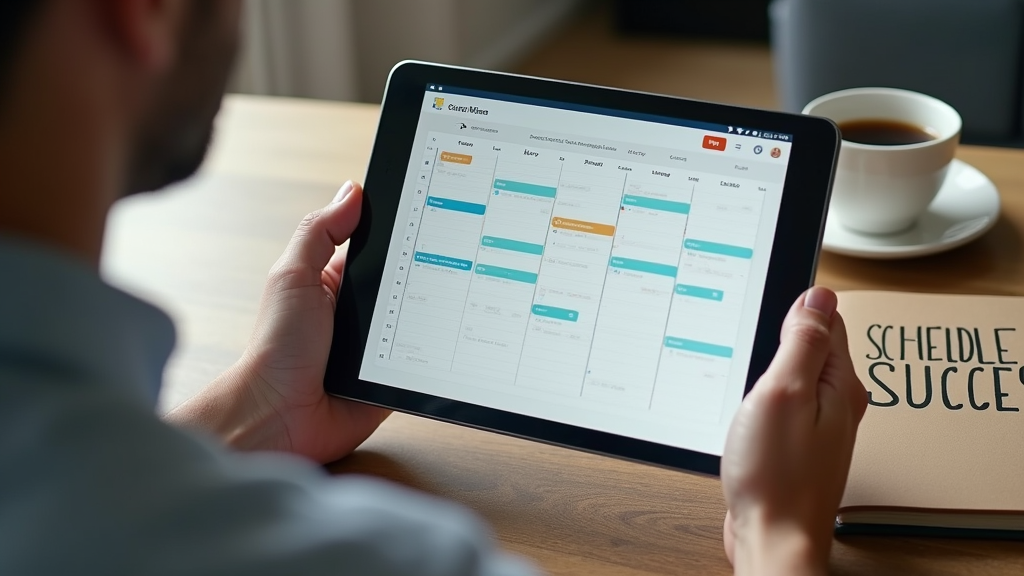
Distribution and Promotion Automation
Getting your blog posts in front of readers takes time and effort. Automation tools can help you share your content consistently without spending hours doing it manually.
Social media scheduling makes content sharing simple. You can use Buffer to plan your social posts ahead of time or try Hootsuite to manage multiple social accounts from one place. These tools let you schedule posts weeks in advance and track how well they perform.
Email newsletters help you connect with your readers directly. Most email platforms like Mailchimp let you automatically send new blog posts to your subscribers. You can schedule blog posts to go out at the best time for your audience and include personalized content based on their interests.
Cross-platform syndication spreads your content further. Tools like IFTTT can automatically share your blog posts across different platforms. For example, when you publish a new post, it can automatically create a LinkedIn update, send a tweet, and post to your Facebook page. This saves time while reaching more readers on their preferred platforms.
Remember to review your automated posts regularly and adjust your strategy based on what works best for your audience.
Maintaining Content Quality with Automation
You can keep your content quality high while using automation tools. Here's how to blend automated efficiency with human expertise.
Quality Control Checklist
- Brand Voice Check: Review if the content matches your brand's tone and style
- Accuracy Review: Verify all facts, statistics, and claims
- SEO Elements: Check if keywords flow naturally in the text
- Grammar and Spelling: Run automated checks, then human proofreading
- Link Verification: Ensure all links work and lead to relevant pages
- Image Quality: Confirm images are high quality and properly credited
Human Oversight Requirements
Your content needs human review at key points. A skilled editor should review all automated content before publication. This person will:
- Review Context: Make sure the content makes sense for your audience
- Check Transitions: Ensure ideas flow smoothly from one point to another
- Verify Information: Double check that all information is current and accurate
- Add Personal Touch: Include relevant examples and insights where needed
Content Review Workflow
- Create automated content draft
- Run initial quality checks using tools like Grammarly
- Human editor reviews and adjusts content
- Second reviewer checks for brand alignment
- Final technical check (links, formatting)
- Schedule for publication
Remember: Automation is your helper, not your replacement. Regular quality checks and human oversight will help you create content that connects with your readers while saving time.
Measuring Automation Success
You need to know if your blog automation is working. Let's look at the numbers that matter and how to track them properly.
Your key performance metrics should focus on these important areas:
- Time Savings: Track how many hours you save each week on blog creation and publishing
- Content Quality: Monitor your bounce rate and average time spent reading
- Engagement: Look at comments, shares, and click-through rates
- Publishing Consistency: Record how many posts you publish on schedule
- Traffic Growth: Watch your monthly page views and unique visitors
Setting up tracking is simpler than you might think. Start by connecting Google Analytics to your blog. This gives you most metrics you need. For social sharing and engagement, use your social media platform's built-in analytics tools.
Your automation strategy needs regular updates based on what the numbers tell you. Here's what to watch for:
- Rising bounce rates might mean your automated content needs more personality
- Lower engagement signals it's time to adjust your posting schedule
- Declining time on page suggests your topics need refreshing
- Fewer social shares indicate you should review your content distribution
Remember that improvements take time to show in your metrics. Give each change at least a month before deciding if it works. Keep notes about what changes you make and when, so you can connect them to improvements in your numbers.
Checking these metrics monthly gives you enough data to make smart decisions without getting lost in daily fluctuations. Use what you learn to make your automation better serve your readers and your business goals.
Common Automation Pitfalls
Blog automation can go wrong if you don't watch out for certain issues. Here are the most common problems and their solutions.
Over-automation can make your content sound robotic. Your readers want to connect with a human voice, not a machine. Keep your automated posts mixed with manually written content, and always review automated posts before they go live.
Poor scheduling might flood your blog with too many posts at once or leave long gaps between publications. Set up a content calendar with reasonable posting intervals. Two to three posts per week usually works well for most small businesses.
Low-quality content often happens when you rely too much on AI writers or content spinners. Always check your automated content for accuracy and readability. Use automation tools to help with research and outlines, but add your own expertise and voice to the final piece.
Wrong targeting occurs when your automated content doesn't match what your readers want. Look at your analytics regularly to see which posts perform well. Use these insights to adjust your automation rules and content topics.
To protect your blog from these issues:
- Regular monitoring: Check your automated posts weekly
- Quality checks: Review all content before it goes live
- Backup plans: Have manual content ready if automation fails
- Testing: Try new automation rules on a small scale first
- Performance tracking: Keep an eye on engagement metrics
Remember that automation should help you create better content, not replace the human touch in your blog. Start small, test your processes, and gradually expand your automation as you learn what works best for your blog.
Future of Blog Automation
Blog automation is getting smarter and more helpful for your content creation process. New AI writing tools are becoming better at understanding context and creating more natural content. You'll soon see improvements in how these tools handle research, fact-checking, and content optimization.
Voice-controlled blogging will likely become more common in the next few years. You'll be able to speak your ideas and have them turned into well-structured blog posts. This technology will help you create content faster while maintaining your unique style.
AI will get better at personalizing content for different readers. Your blog posts could automatically adjust their tone and examples based on who's reading them. Tools like ChatGPT and Google Bard are already showing how AI can understand and generate human-like text.
To stay ahead with these changes, you should:
- Learn the basics of AI tools: Start using simple automation tools to understand how they work
- Keep your human touch: Use automation to handle routine tasks while you focus on strategy and creativity
- Stay updated: Follow AI writing tool updates and try new features as they become available
- Build a mixed approach: Combine automated and manual processes to create better content
Remember that automation tools are meant to help you, not replace your creativity. By understanding and using these tools wisely, you can make your blogging process more efficient while keeping your content authentic and engaging.
Conclusion
Blog automation can make your content creation much simpler and faster. By using the right tools and methods, you'll save time while still creating content your readers will love. Remember to check your automated content and add your personal touch to keep it genuine and valuable.
Quality should always come first. While automation helps with tasks like research and scheduling, your unique insights and expertise are what make your blog special. Start small with automation and grow as you learn what works best for your blog.
Want to spend less time on routine blog tasks and more time connecting with your readers? Contly AI helps you create and publish great content faster with built-in SEO tools. Try it now to see how much time you can save on your blogging.
FAQ Section
Is blog automation worth the investment?
Blog automation can save you time and money in content creation. You'll spend less time on repetitive tasks like social media scheduling and more time on strategy and creativity. The value comes from consistent posting and better content organization, which helps grow your audience over time.
Will automation affect my SEO rankings?
Your SEO rankings can improve with automation if you use it correctly. Quality automation tools help maintain posting schedules and optimize content without sacrificing quality. Remember to review and edit all automated content before publishing to ensure it meets Google's quality guidelines.
How much human oversight is needed?
You'll need to spend about 30 minutes reviewing each automated post. This includes checking facts, adjusting tone, and adding personal insights. Human oversight ensures your content stays authentic and valuable to your readers. Think of automation as your assistant, not your replacement.
Can small businesses afford blog automation?
Yes, blog automation fits most budgets. Many tools offer free plans or affordable monthly subscriptions starting at $20. You can start small with basic scheduling features and add more automation as your business grows. The money you save on content creation often covers the cost of the tools.
How do I maintain brand voice with automation?
You can keep your brand voice strong by creating clear guidelines for your automation tools. Write examples of your preferred tone, common phrases, and writing style. Review automated content regularly to ensure it matches your brand voice. Most automation tools let you customize settings to match your writing style.
